
New Vision Concepts
EZReader - High Contrast Help
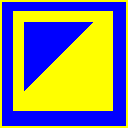


| New Vision Concepts
| 
|
Return to the Application List.
EZReader provides a simple one-icon approach to turning on the Ease-of-Use High Contrast setting.
The colors used when High Contrast is turned on are preset as part of installing EZReader on the PC. All the user has to do is
press the Contrast icon found on the EZTaskBar or EZCenterBar.
The high contrast colors are especially useful in viewing web pages, where the white background can be converted to black or
where web page colors have little contrast, making it difficult for low vision users to see the page content.
This next image demonstrates the differences between viewing web pages normally vs viewing web pages in high contrast colors.

As part of its Ease-of-Use Settings, Windows provides a means of displaying the screen in high contrast colors. However,
the steps needed to activate and manage the high contrast capability are difficult for low vision users to complete.
 OverView
OverView

Thank you for considering EZReader!